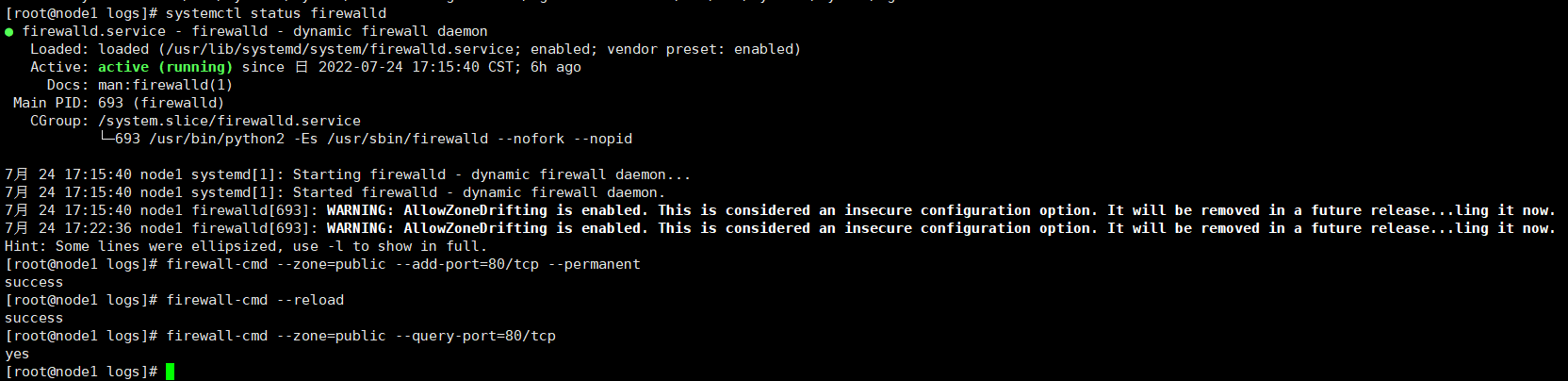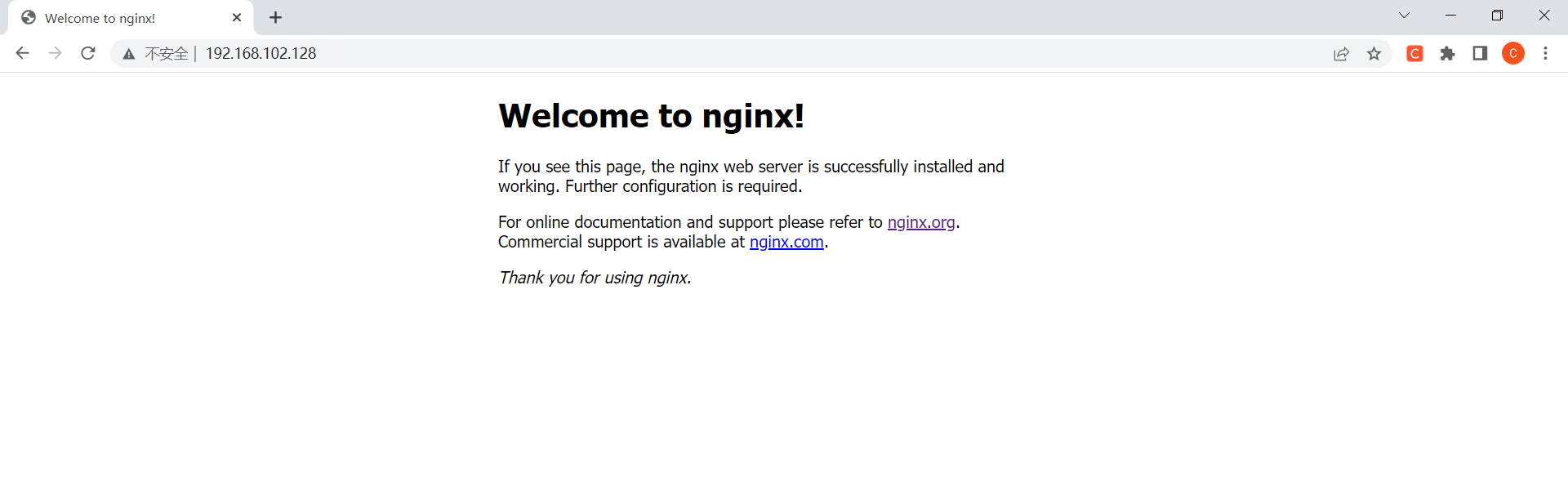cat /etc/group | grep nginx cat /etc/passwd |grep nginx
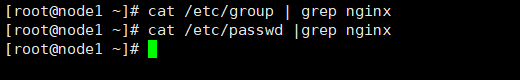
若存在,则删除原nginx用户
userdel -r nginx
会删除其对应的组和用户
创建nginx组和nginx用户
groupadd nginx useradd -r -g nginx nginx
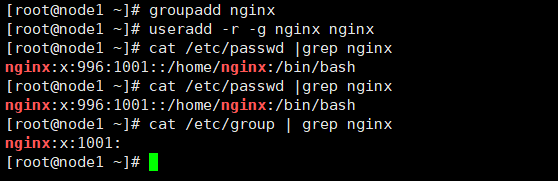
上传安装包到此目录下解压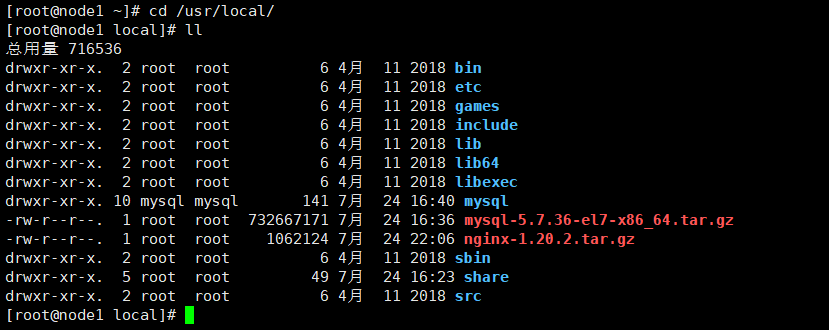
wget https://repo.huaweicloud.com/nginx/nginx-1.25.4.tar.gz tar -zxvf nginx-1.25.4.tar.gz
解压后修改目录名称为nginx
mv -f nginx-1.25.4 nginx
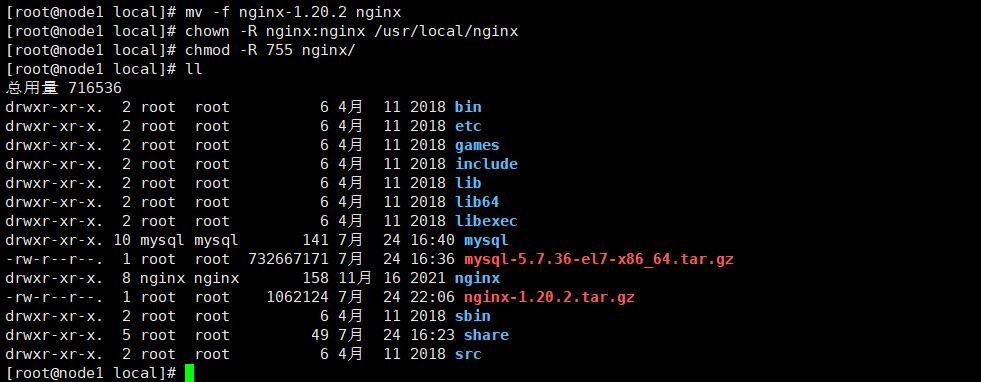
yum -y install make gcc gcc-c++ pcre pcre-devel zlib zlib-devel openssl openssl-devel libtool
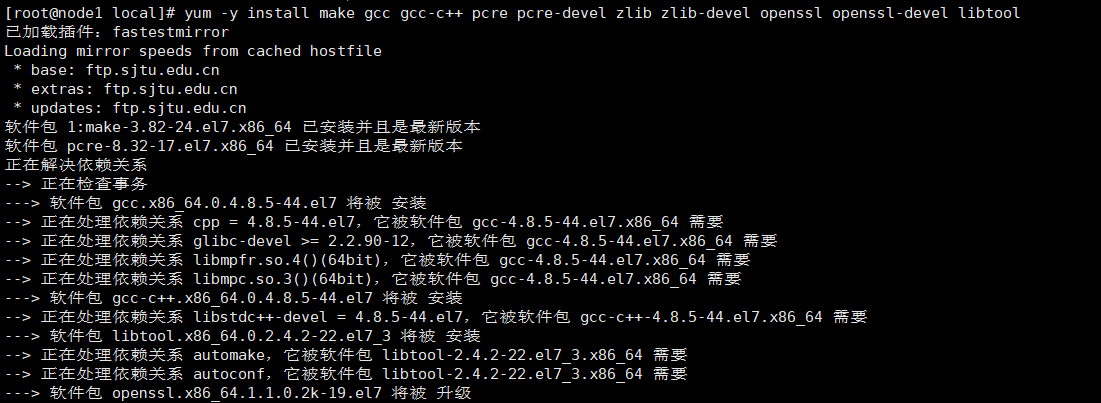
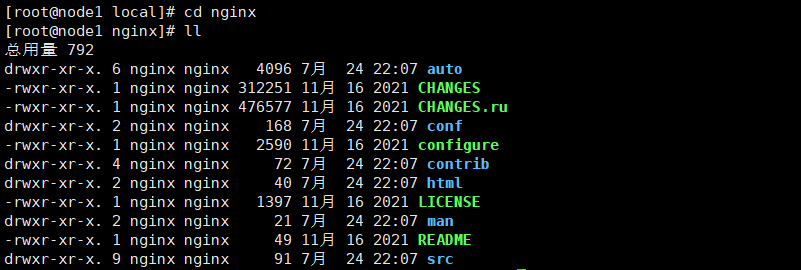
./configure --prefix=/usr/local/nginx --with-http_ssl_module
--prefix指定的是Nginx的安装目录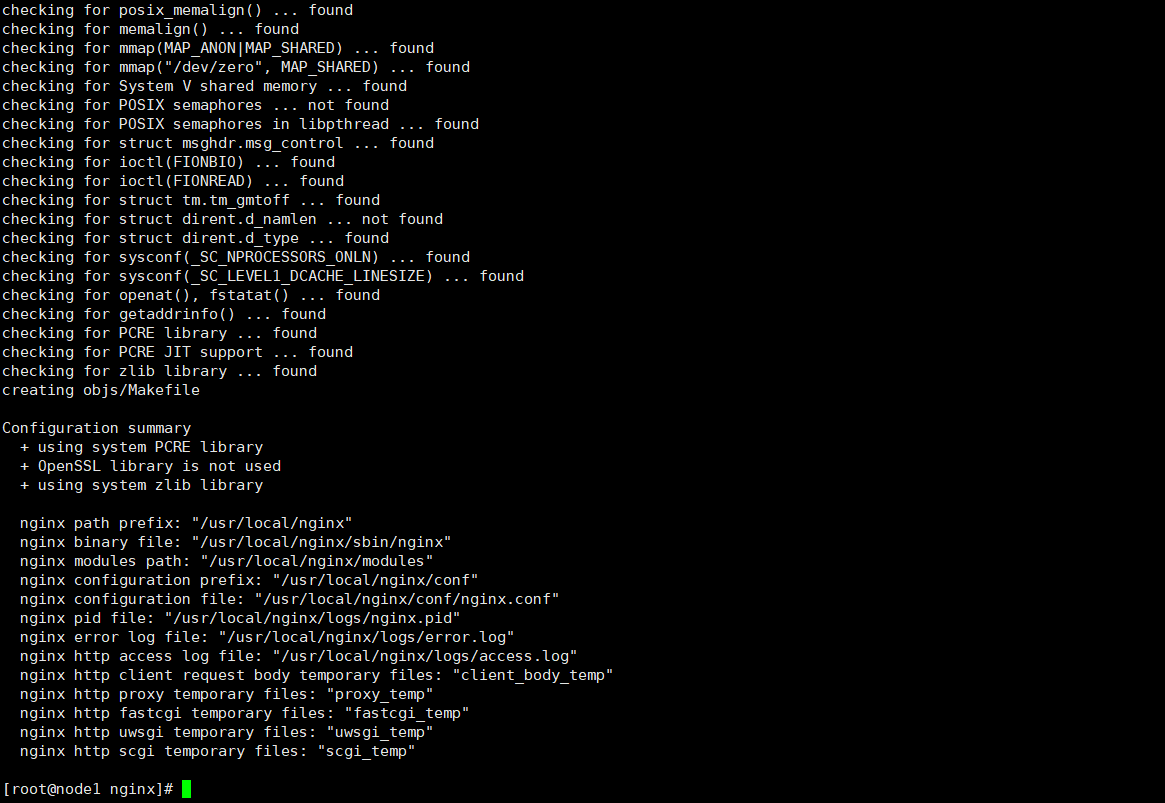
make && make install
cd /usr/local/nginx/conf vim nginx.conf
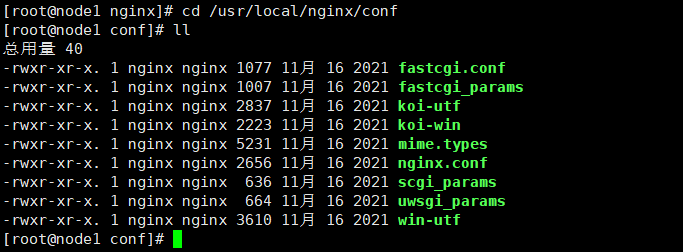
#以nginx用户启动nginx
user nginx;
worker_processes 1;
#error_log logs/error.log;
#error_log logs/error.log notice;
#error_log logs/error.log info;
#pid logs/nginx.pid;
events {
worker_connections 1024;
}
http {
include mime.types;
default_type application/octet-stream;
#log_format main '$remote_addr - $remote_user [$time_local] "$request" '
# '$status $body_bytes_sent "$http_referer" '
# '"$http_user_agent" "$http_x_forwarded_for"';
#access_log logs/access.log main;
sendfile on;
#tcp_nopush on;
#keepalive_timeout 0;
keepalive_timeout 65;
#gzip on;
server {
listen 80;
server_name localhost;
#charset koi8-r;
#access_log logs/host.access.log main;
location / {
root html;
index index.html index.htm;
}
#error_page 404 /404.html;
# redirect server error pages to the static page /50x.html
#
error_page 500 502 503 504 /50x.html;
location = /50x.html {
root html;
}
# proxy the PHP scripts to Apache listening on 127.0.0.1:80
#
#location ~ \.php$ {
# proxy_pass http://127.0.0.1;
#}
# pass the PHP scripts to FastCGI server listening on 127.0.0.1:9000
#
#location ~ \.php$ {
# root html;
# fastcgi_pass 127.0.0.1:9000;
# fastcgi_index index.php;
# fastcgi_param SCRIPT_FILENAME /scripts$fastcgi_script_name;
# include fastcgi_params;
#}
# deny access to .htaccess files, if Apache's document root
# concurs with nginx's one
#
#location ~ /\.ht {
# deny all;
#}
}
# another virtual host using mix of IP-, name-, and port-based configuration
#
#server {
# listen 8000;
# listen somename:8080;
# server_name somename alias another.alias;
# location / {
# root html;
# index index.html index.htm;
# }
#}
# HTTPS server
#
#server {
# listen 443 ssl;
# server_name localhost;
# ssl_certificate cert.pem;
# ssl_certificate_key cert.key;
# ssl_session_cache shared:SSL:1m;
# ssl_session_timeout 5m;
# ssl_ciphers HIGH:!aNULL:!MD5;
# ssl_prefer_server_ciphers on;
# location / {
# root html;
# index index.html index.htm;
# }
#}
}
cd /usr/local/nginx mkdir logs touch logs/error.log touch logs/access.log touch logs/nginx.pid
chown -R nginx:nginx /usr/local/nginx chmod -R 755 nginx/
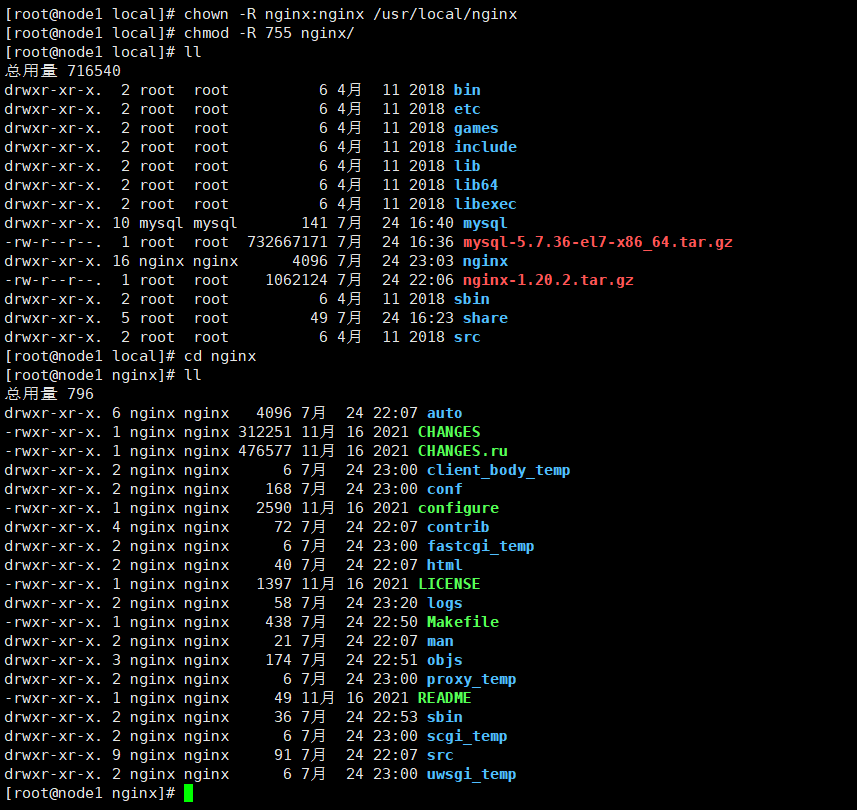
启动ngnix服务
/usr/local/nginx/sbin/nginx
配置文件启动
/usr/local/nginx/sbin/nginx -c /usr/local/nginx/conf/nginx.conf
关闭ngnix服务
/usr/local/nginx/sbin/nginx -s stop
重启ngnix服务
/usr/local/nginx/sbin/nginx -s reload
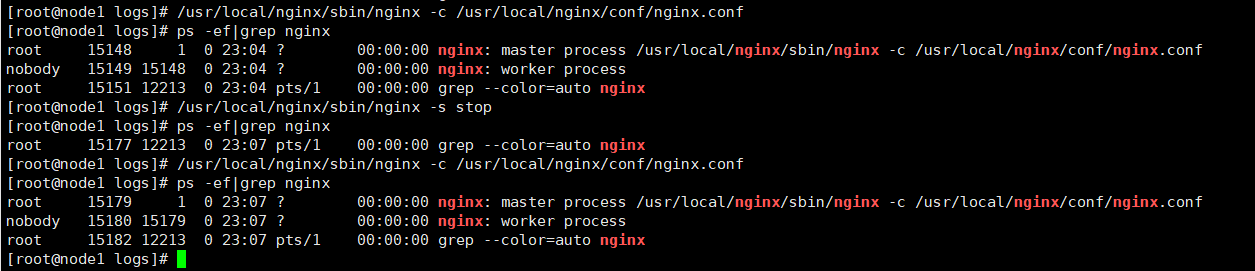
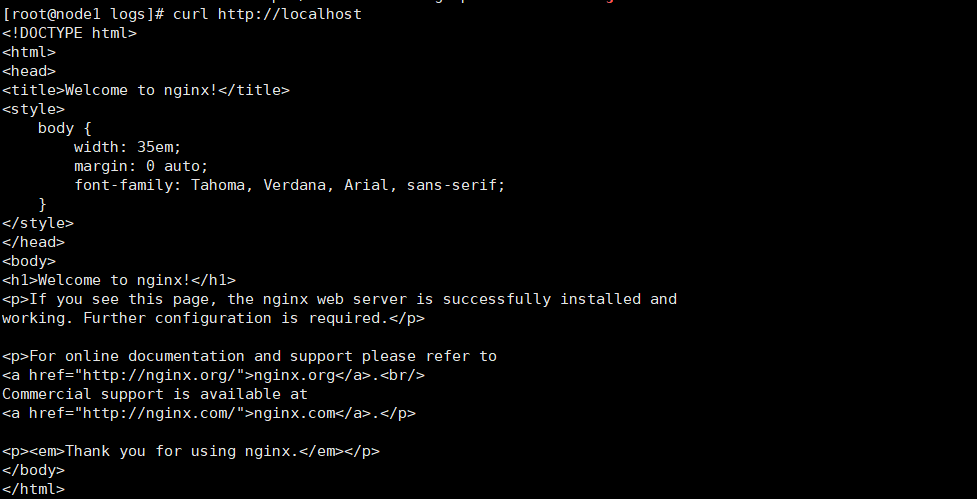
touch /usr/lib/systemd/system/nginx.service vim /usr/lib/systemd/system/nginx.service
[Unit] Description=nginx web service Documentation=http://nginx.org/en/docs/ After=network.target [Service] Type=forking PIDFile=/usr/local/nginx/logs/nginx.pid ExecStartPre=/usr/local/nginx/sbin/nginx -t -c /usr/local/nginx/conf/nginx.conf ExecStart=/usr/local/nginx/sbin/nginx ExecReload=/usr/local/nginx/sbin/nginx -s reload ExecStop=/usr/local/nginx/sbin/nginx -s stop PrivateTmp=true [Install] WantedBy=default.target
通过 systemctl 来启动 nginx
systemctl status nginx systemctl start nginx systemctl stop nginx systemctl restart nginx ps -ef | grep nginx
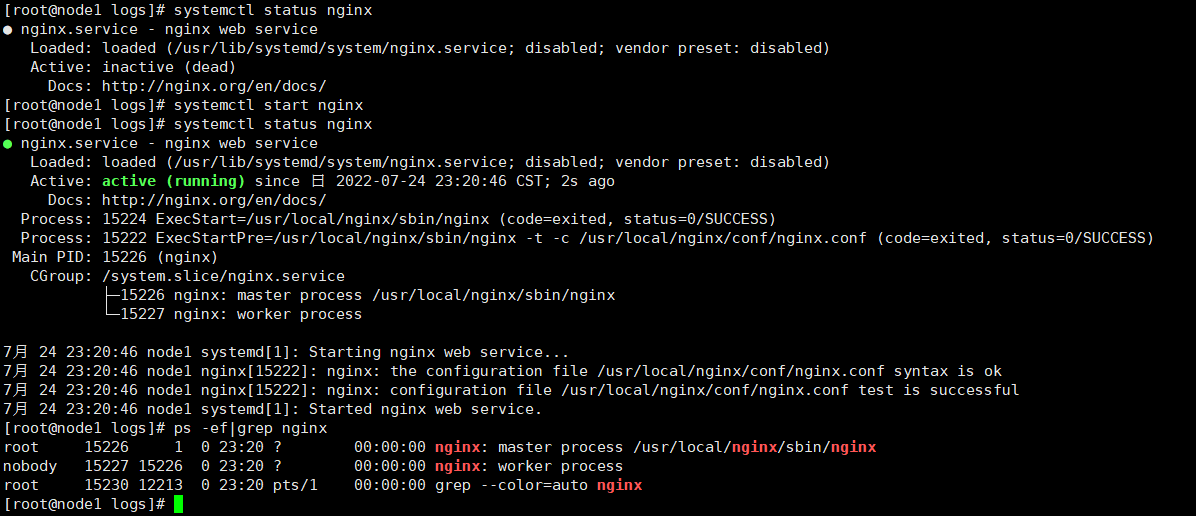
通过 systemctl 来设置 nginx开机启动
systemctl enable nginx
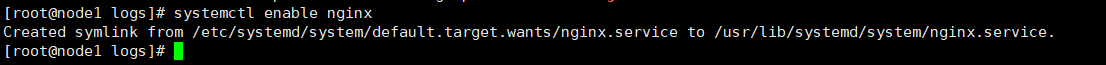
nginx默认监听端口是80
systemctl status firewalld
firewall-cmd --zone=public --add-port=80/tcp --permanent
firewall-cmd --reload
firewall-cmd --zone=public --query-port=80/tcp